On Account FAQs
To “open” an account with a Supplier generally means you need to complete a trade application form. The form will ask you specific questions about your business, how much you are likely to spend with the Supplier, as well as provide references of the others whom you trade with. Having an account with any Supplier, regardless of them being part of the n3 network, means you have met their credit criteria and terms. Once you have set up an account with a Supplier, you purchase goods, and pay for them at a later date, when they send you an invoice. This is the most common trading method for businesses, as it helps with cash-flow and management.
Your n3 Account Manager will help facilitate the account opening process between you and n3 Suppliers. Application forms are available online or in hardcopy, depending on the Supplier. If you are logged into the website, you can also navigate to a Supplier's dedicated page and download their Application form, and upload it.
Visit www.n3.co.nz/suppliers and click on a Supplier that interests you. Once you are on their profile, you will see "Ways to trade with this Supplier". Under this will show On Account, Trade Card & App, depending on the ways you can trade with that Supplier.
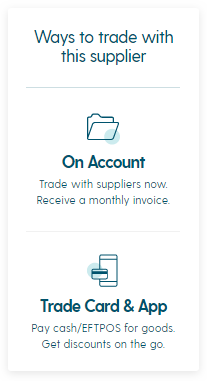
If your business already has contracts set up with one of our Suppliers, “Linking your Account” means switching your existing account over to n3 pricing. You maintain the direct relationship with the Supplier, simply on n3 pricing. We’ll only ‘Link your Account” where beneficial. Plus, if you already have an account with the Supplier there is little or no paperwork involved with this process.
To Link an Account you will need to know your account number and name (usually you can find this on a recent invoice), and in some cases the branch you have an account with. Your n3 Account Manager can help you to contact the Suppliers, otherwise you can login to the n3 website. Simply navigate to their Supplier profile and click ‘New Case’. From the drop down box you can select ‘Link Account’, you will be prompted to add your account number, and in the Notes section add in any other relevant details you may have. Note that n3 will only ever Link an Account if the price structure benefits your business.
The Supplier will confirm that you will save money before moving you onto n3 pricing.
It really comes down to how your business works. If you prefer to pay cash and manage receipts then the Trade Card is going to be the best option. However, On-Account will give you the biggest range of Suppliers, and best credit term. With a few of the Suppliers the On-Account discount is better than the Trade Card.
The savings you achieve will vary from Supplier to Supplier. Most Suppliers do not offer a flat discount across all their products or services, and savings can vary by product category or individual product. Individual Member savings depend on the products and volumes purchased by each Member. The savings percentage shown against each Supplier on the website is therefore intended as a guide only.
The majority of n3 Suppliers provide detailed monthly reports which show the spend and savings for each Member. The savings are reported against the Supplier’s baseline which may be the retail price, a list price, trade price, or distributor price, depending on the Supplier’s operating model.
On the 25th of every month we email our Members their Spend & Savings report. You can also login anytime to our website. On your Member Dashboard, you’ll find some quick stats about your savings and can download the report by clicking on the ‘See Full Report’ button. Note we only update the report once a month.
The n3 website shows the savings achieved across the aggregate of all n3 Members’ spend. Individual Member savings will depend on the specific goods and services purchased by that Member, which may not be representative of all n3 Member purchases. Individual Member savings may therefore be greater or lower than the figure shown on the website.
The savings percentage shown is intended as a guide to the savings that may be achieved when purchasing from the Supplier as an n3 Member.
The savings figure shown for each Supplier is based on the aggregate of all n3 Members' spend for that Supplier, and may be calculated from:
1. Savings for all n3 Members where these are reported in detail by the Supplier.
Typical member saving = All n3 Member Savings/ All n3 (Member Spend + Member Savings)
2. Where Suppliers do not provide as much reporting detail, the estimated savings are calculated based upon a number of factors including the Supplier’s contracted n3 rates and discounts, savings calculated against RRP/list price from a sample of n3 Members’ actual spend, the Supplier’s tender response pricing, or other relevant information.
3. A combination of the above if the actual savings have only been available for less than six months.
Most sales (over 83%) have detailed savings reported by Suppliers, so provide an accurate guide to the savings achieved. Sales and savings figures are regularly reviewed by n3, and the typical savings figures are updated accordingly.
Trade Card FAQs
The Trade Card is a Card and/or App that allows our Members to receive in-store or online discounts on business purchases from some of our most popular Suppliers without the need to open a trade account.
The Trade Card is great for adhoc business-related purchases when you don’t have an account set up with a Supplier. For example, if you owned a painting company and you realise you’ve forgotten to bring paint brushes. Rather than driving across town, you save time and money by using the Trade Card at a Supplier close by.
If you’re an n3 Member and the person who primarily deals with n3 you should already have access to Trade Cards when you login to our website, under 'Manage Trade Cards'. If you need help email ask@n3.co.nz or your Account Manager and we will make sure you and your staff have access.
If you are not the Prime Contact, firstly confirm – do you make purchases on behalf of your business? If yes, then the best place to start is with your employer.
n3 Trade Card Apps can be ordered online by following this guide. To order physical n3 Trade Cards, Members must contact their Account Manager.
No you don’t. Purchases using the Trade Card must be paid for with cash/card at the time of purchase.
We provide limited reporting for Trade Card spend. We recommend keeping your receipts from your Trade Card purchases if you would like to keep track of your business spending.
Send an email to your Account Manager, or to ask@n3.co.nz with the name of your organisation, and the name of the employee. Alternatively, you can login to our website to manage your Trade Card users under the "Manage Trade Cards" tab.
Yes, we have a Trade Card App. To get the app the person in your organisation who primarily deals with n3 will need to place an order for you. They can do this within the ‘Manage Trade Cards’ section of the website, under ‘Request new Trade Card. They can select to just order a card, just order an app, or order both.
Our Trade Card Suppliers do a great job at training their staff, however if you do experience any issues please let us know immediately on 0508 20 30 40 or ask@n3.co.nz
Firstly, let us know so we can deactivate your Card for you. Then you will need to request a new Card via the person who primarily deals with n3.
On the back of the Trade Card or within the App you will see a full list of Suppliers of where the card is accepted at. Fuel is not currently available on the Trade Card. There are Fuel cards available from Mobil, BP, Caltex and Z as part of a full n3 membership. To find out more click here.
Not every Supplier is available on the Trade Card. You can see how you can purchase with each Supplier on their profile. To browse all Suppliers click here.
